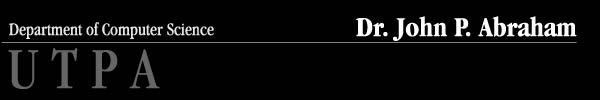 |
LastName := copy(Name, 7,15) ---> assigns 15 characters < /FONT> < /FONT> starting at 7th char to lastName from Name. Name := concat(First, Middle, Last)< /FONT>< /FONT> ---> assuming First, Middle, and Last are three variables, they are concatenated to yield a full name. ThisLong := length('This is a short sentence.')< /FONT>< /FONT> ---> returns the length of this sentence (how many characters.) pos('r','Abraham')--------------> returns 3. PROGRAM 8-1
Program run:
The character read from the key board is: e The ASCII value of character 'e' is:101 The square root of that number is: 10.05 The fractional portion of the above number is: 0.05 The integer portion of the above number is: 10 The next character to 'e' is: f Type EXIT to return to Turbo Pascal... Microsoft(R) MS-DOS(R) Version 5.00 (C)Copyright Microsoft Corp 1981-1991. I have included helpful comments to make the program self explanatory. You might need some explanation for the usage of ''' in this program. When you need to print an apostrophe two of those ('') should be included. This is how Pascal knows that you need to print an apostrophe instead of ending the literal string. If you type ''', that means to type an apostrophe and then begin or end a literal string. Here is another program that utilizes some built in functions. This program is a useful program to teach children the computer keyboard layout. PROGRAM 8-2
Program run:
C:\TP>turbo Turbo Pascal Version 6.0 Copyright (c) 1983,90 Borland International This program helps you learn keyboard layout PRESS THE KEY THAT IS DISPLAYED. PRESS ESCAPE TO QUIT. WW NN VV XX OO II PP WwKW FK;KAF XX F Type EXIT to return to Turbo Pascal... Microsoft(R) MS-DOS(R) Version 5.00 (C)Copyright Microsoft Corp 1981-1991. B:\> There are many functions that are supplied with Turbo Pascal with which you need to become familiar with. These two programs were given to introduce you to some of these functions. We can return one value to the calling program. The TYPE of the value it returns is the TYPE of the function. Here is how a function is defined: Function Larger (firstNumber, secondNumber:integer):integer; The reserved word 'Function' identifies this block as a function. the name of the function is 'Larger'. There are two formal parameters and both of these are value parameters of integer type. The function itself has a type: integer. The result is passed to the calling program through 'Larger' which has a type of integer. Program 8-3 calls a user defined function to find the larger of two numbers. A function call is made from within a write statement. Remember that the names of the actual parameters and the formal parameters do not have to be the same. PROGRAM 8-3
Program run:
Enter two numbers separated by a space. 53 55 Larger of the two is: 55 This program will find the larger of two numbers. Enter two numbers separated by a space. 90 88 Larger of the two is: 90 Type EXIT to return to Turbo Pascal... Microsoft(R) MS-DOS(R) Version 5.00 (C)Copyright Microsoft Corp 1981-1991. B:\> In this example the function was called from within the write statement. We could have assigned it to another variable as well: Largest := FindLarger(FirstNum,SecondNum); Of course Largest should have been defined as an integer to do this. You could call a function from within another function. In this example, the value of 'firstNum' will be passed into 'one' and the value of secondNum will be passed into 'two'. Upon the procedure call, the larger number of the two will be placed in 'FindLarger' which is accessed by the main program. All variables are of the same size, even though the block diagram shows 'FindLarger' to be different size. ASSIGNMENTS FOR CHAPTER 8 1 ) Modify Program 7-1. Make ConvertToCelsius and ConvertToFahren to functions.2 ) Write two functions, one to separate a real number to its whole number part and the other to its fractional part. 3 ) Write a program to accept an integer and write out how many thousands, hundreds, tens, and ones the number has Go to top of this chapter |