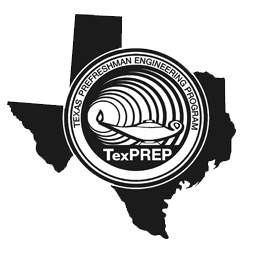Week 1
Day 1: Welcome to Engineering Graphics
Objective: Learn what Engineering Graphics entails, be familiar with the Engineering Design Process. Learn expectations for class, and be introduced to SolidWorks
LAB 1: Sketching, Geometric Construction, and Solid Modeling
Objective: Learn about the history of engineeing graphics. Go over sketching basics. Understand geometric construction and solid modeling.
Sketching Homework Assignment: Sketch twoof the images shown in the power point. They do not have to be to scale, but approximate the size
LAB 2: Solid Works
Objective: Learn how to setting up units and explore the mouse for zoom, spin, and pan functions. Learn how to set up the sketcher, specifically the circle and rectangular features as well as constraints. For solid modeling, learn extrude and round features
Assignment: Extrude and Round Features (use inches for your units!).
LAB 3: Solid Works Hole and Revolve Features
Objective: Practice modeling parts using different approaches. Practice Extrude and Fillet Features in the Sketcher and practice Constraints. Learn Hole and Revolve Features.
Assignment: Hole and Revole Features (all units are in inches)
LAB 4: ROUND AND REVOLVE Features
Practice Revolve and Round Features
Learn to Edit Features
Create simple Sketches
Learn Fillet – Chamfer and Revolve – Cut Features