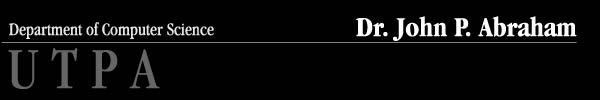 |
Program run:
Please enter the average score (integer only) ? 90 PASS Please enter the average score (integer only) ? 75 PASS Please enter the average score (integer only) ? 59 FAIL Type EXIT to return to Turbo Pascal... This program can be demonstrated using a flow chart as follows:
Prompt and read average score average score >69 F T write write fail pass stop Let us re-write the above program to assign letter grades, A for average of 90 - 100, B for 80 - 89, etc. In this case we have to make a statement like: if grade is greater than or equal to 80 and less than 90 then grade is B. Change the program as follows: PROGRAM 4-2
Program run: Please enter the average score (integer only?) 92 GRADE = A Please enter the average score (integer only?) 85 GRADE = B Please enter the average score (integer only?) 75 GRADE = C Please enter the average score (integer only?) 60 GRADE = D Please enter the average score (integer only?) 59 FAIL Type EXIT to return to Turbo
Pascal... EXPLANATION OF THE PROGRAM Let us take a look at the statement If AverageScore >= 90 and AverageScore <= 100 then writeln ('GRADE = A') First of all please note that no semicolon is inserted after each line. This is because the statement actually continues with the else part. There are several criteria that have to be tested before the grade is printed. They are: Is the grade above 90? Is the grade equal to 90? Is the grade less than 100? Is the grade equal to 100? These are evaluated using operators called Boolean Operators. Boolean operators are like + or - operators in mathematics. The Boolean Operators are OR, AND, NOT, and XOR. Suppose the average is 95. We may conclude: Grade is above 90 -- true Grade is equal to 90 -- false Grade is less than 100 -- true Grade is equal to 100 -- false Let us assign Boolean operators to these (Please refer to Appendix 4A for additional information about Boolean operators): true OR false = true true OR false = true Take these resulting true, true and apply Boolean operator AND: true AND true = true The final result is "true". If the (whole) statement is true then the program will write GRADE = A. More about Boolean operators is given in Appendix 4A. When there are several alternatives, using if-then-else statements may become cumbersome. Look at the following example that deals with months: PROGRAM 4-3
Program run:
November Please enter month (1..12): 4 April This program can be re-written to eliminate repetitive if's by using the CASE statement. Here it is: PROGRAM 4-4
Program run:
Month out of range! Please Enter month (1..12): 11 November Please enter month (1..12): 4 April Numbers 1..12 here are called SELECTORS. The SELECTOR must be an ordinal type (may not be a real number). There are some other restrictions; you may not use longInt, string or word types. You can have more than one value for the selector as follows: CASE Character of 'a','A','e','E','I','i','O','o','U','u' : write('Vowel'); else writeln ('Consonant'); End; You can also have more than one Pascal statement for each option (compound statement) as in the following example: begin
writeln ('You did an exceptional job!'); writeln ('Keep up the Good work!') end;
Let us now revisit the program we wrote earlier to find grades. This time we will use the CASE structure. Consider PROGRAM 4-5; it is much easier to read and shorter than the previous program (PROGRAM 4-2). PROGRAM 4-5
Let us leave CASE and talk more about Boolean variables. Variables of Boolean type may make a program more readable. Supposing that odd numbered houses (addresses) are on the south side of the street, consider the following statements: A. If address mod 2 = 1 then writeln ('South side');B. If address mod 2 = 1 then south := true; If south then writeln('South side); C. If not(south) then writeln('North Side'); Instructions A and B do the same thing. However, Instruction set B is more readable than A. Notice there is no need to say "if south = true then writeln.....)". Furthermore, notice the use of Boolean variable in instruction C. Here is an example of a program that uses a Boolean type variable. This program can be used to determine if a house is located on the north side of the street or on the south side. PROGRAM 4-6
Program run:
YOUR HOUSE IS ON THE SOUTH SIDE OF THE STREET PLEASE ENTER YOUR HOUSE NUMBER: 1634 YOUR HOUSE IS ON THE NORTH SIDE OF THE STREET Please note that any variable that is not read within the program must be initialized. Notice that ADDRESS is read within the program, while SOUTH is not. Therefore, SOUTH was initialized (in this example, initialized as false). This example makes use of a function called ODD. Odd checks to see if the argument is an odd number and returns True or False. EXPLANATION OF THE PROGRAM The purpose of this program is to read an address and determine if the building is on the north side of the street or on the south side. At least in this city (where I live) all even numbered addresses are on the north side and all odd numbered on the south side. This program uses two variables, ADDRESS is an integer and SOUTH is a Boolean. An integer variable can store values ranging from -32768 to +32787 while a Boolean variable can hold only two values, true or false. Pascal can read the value of an integer variable from the keyboard, while value of a Boolean variable cannot be read from the keyboard. Values of Boolean variable must be assigned within the program. Example: South := true; Y You may not do this: Readln(South); We initialize the variable South to false. The rest of the program should either change it to true or leave it alone (as false). At this point we read the address and determine if that address is odd or even. We could determine if a number is odd or even by using the MOD operator. If the result of ADDRESS MOD 2 is 0 then it is an even number; otherwise it is an odd number. However, in this program I chose to use a built in function called Odd, which does the same thing. Thus, if ADDRESS is odd then value of SOUTH will be changed to true. If ADDRESS is not odd, then the value of SOUTH will not change, i.e., it will remain false as we initialized it. Next, we need to write the result out based on the value of the Boolean variable SOUTH. Notice how the statement is written: If south then writeln('YOUR HOUSE IS ON THE SOUTH SIDE OF THE STREET'); There is no need to say If south = true then ... You could also write this as: If not(South) then writeln('YOUR HOUSE IS ON THE NORTH SIDE OF THE STREET');
Appendix 4A NOT, AND, OR, XOR are Boolean operators. These operators can be used to write Boolean expressions. Examples: not (10 > 8) would evaluate as FALSE. Without the NOT operator the statement 10 > 8 would be true. NOT operator returns opposite of this. One can effectively use this operator in situations such as performing a read loop while not (eof). If gender = ' M' AND age > 18 then writeln ( 'Registration required' ); F AND F = FF AND T = F T AND F = F T AND T = T If age <1 or age >80 then writeln ('Soft food required.'); F OR F = F F OR T = T T OR F = T T OR T = T XOR operator returns true only if both conditions are unlike. T XOR T = F T XOR F = T F XOR T = T F XOR F = F NOT operator returns the opposite. not (True) = False not (False) = True Just like mathematical operators, you must observe precedence rules with Booleanoperators. Here is precedence order:
not and or 1 )
2 )
If temperature = 0 then write ('freezing'); If temperature is between 20 and 25 then write ('room temperature'); If temperature = 37 then write ('body temperature'); If temperature = 100 then write ('boiling point'); Use CASE structure to do this. 3.
Now write a program to read one number, then read an arithmetic operator as a character, then read a second number, as follows: readln(firstNumber); readln(Operator); readln(SecondNumber); Using the CASE structure you should be able to add, subtract, multiply or divide based on the operator read. Most of this program is provided for you on the next page (Program 4-7). Complete this program. PROGRAM 4-7
Program run:
divide two numbers. It is ask for one number, then the operator (only enter +, -, *, or /) and finally for the second number. Enter a number 15 Operator * Enter second number 10 The result is: 150.00 This program will add, subtract, multiply, or divide two numbers. It is ask for one number, then the operator (only enter +, -, *, or /) and finally for the second number. Enter a number 11 Operator / Enter second number 2 The result is: 5.50 Type EXIT to return to Turbo Pascal...
divide two numbers. It is ask for one number, then the operator (only enter +, -, *, or /) and finally for the second number. Enter a number 75 Operator - Enter second number 50 The result is: 25.00 Microsoft(R) MS-DOS(R) Version 5.00 (C)Copyright Microsoft Corp 1981-1991. |