Client-Side JavaScript Frameworks (React)
Assignment
For this assignment, we are going to create a simple schedule builder for sorting out how many sections of different classes we need to offer and who will teach them. We won't have any data connection yet, so our state is purely client-side (erased on reload).
The complete app will work as shown below. But this assignment is only the first part of the app. The next assignment will complete the interface that you see below, and the final assignment will make the server data connection.
Component Composition
Assignment Next Step
Following the video example, create a component representing each Course and display three of them.
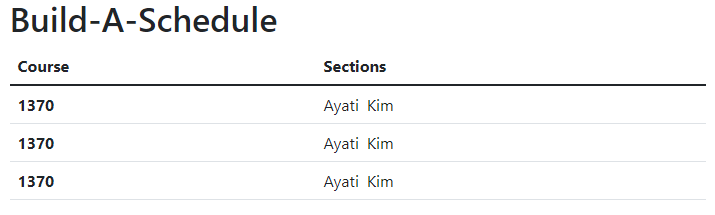
Separate out a Course component (data is kept hardcoded in each Course component)
-
add a
Coursecomponent to yourApp.jsfile- the
Courserepresents one of those rows above - use the HTML from
mockups/mockup01.html(pictured above), just as in part1 -
hardcode the following data in
Courseand use it as the state:const name = "1370"; const sections = [ {id: 1, instructor: "Ayati"}, {id: 2, instructor: "Kim"} ];
- the
- have your
Appdisplay that component three times (as if there were three different courses)
Assignment Next Step
Continuing on, move the data to the App level and pass properties into your Courses
- hardcode the following data in
App:const courses = [ {name: "1370", sections: [ {id: 1, instructor: "Ayati"}, {id: 2, instructor: "Kim"} ]}, {name: "3329", sections: [ {id: 3, instructor: "Gao"}, {id: 4, instructor: "Tomai"}, {id: 5, instructor: "Tomai"} ]}, {name: "3340", sections: [ {id: 6, instructor: "Schweller"}, {id: 7, instructor: "Wylie"} ]} ]; - update your
Appcomponent to iterate over that list creatingCoursecomponents - update your
Coursecomponent to acceptnameandsectionsas properties (props) - remember to put a
keyattribute on eachCourse
Normalize the data
As we've seen before, storing a simple name for each instructor in the database is limited. More likely, we will have a faculty table and store ids.
- include this hardcoded list of faculty names and ids in your
Appconst instructors = [ {id: 12, name: 'Ayati'}, {id: 7, name: 'Gao'}, {id: 2, name: 'Kim'}, {id: 23, name: 'Schweller'}, {id: 31, name: 'Tomai'}, {id: 3, name: 'Wylie'} ]; - replace the faculty names in the
coursesdata with ids - update your
Coursecomponent to accept theinstructorslist as an additional prop - update your
Coursecomponent to look up instructors names based on the ids in the course datahint: JavaScript arrays have a very nice
findmethod