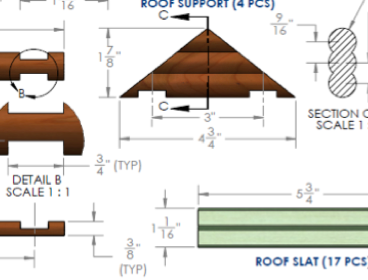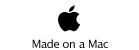Detail Views and Section Views
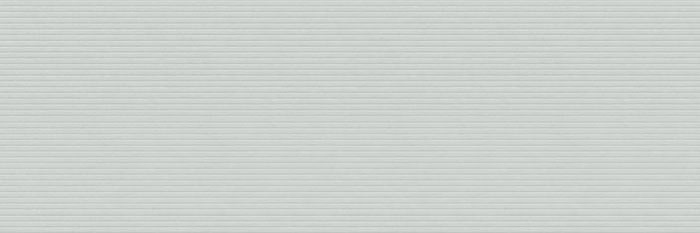


In this tent you will learn how to add detail views and section views into your drawings. Click on the image above to watch an overview of how the views were created. In your drawing package, it is suggested that you split the parts drawing into two drawings (one for the “timbers” and another for the roof elements).
You will be required to create a drawing like the example, but wait until your assembly is complete and include all drawings as individual sheets within the top assembly drawing file.
After your training is complete in this tent, please proceed to the next tent to receive your instructions.

Detail views and Section views