State Management in React
Due Fri 12/12 midnight, no late penalty or turnin.
Assignment (in-progress)
https://classroom.github.com/a/AZZW7TWA
- clone the repository for the work-in-class example
- copy your A11 project (client and server) from the last assignment over
- test that it still works
In this assignment, we will refactor our react scheduler app to use a centralized state management library. Global state management with Redux has long been considered necessary for react apps with any level of complex state. Managing state per-component gets too unwieldy otherwise.
As is always the case, as developers have settled into predictable usage patterns newer libraries have come along to streamline or otherwise improve on the ideas. We'll be using zustand, a very popular option that sells itself on being small and fast with far less boilerplate compared to Redux.
The Steps
Again, make sure that your A11 is working *before* you start changing anything.
The steps below include images from the class_example that we went through together, to indicate which part of the example maps to which step in the assignment.
npm install zustand
The store and top-level component
-
Create
store.jsto hold all our state (courses, instructors, loading, error)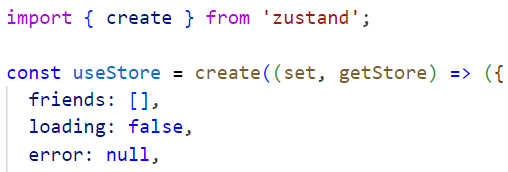
- Don't forget to default export the
useStorefunction and import it intoApp.jsx -
Add the initial fetch action to the store (include error handling)
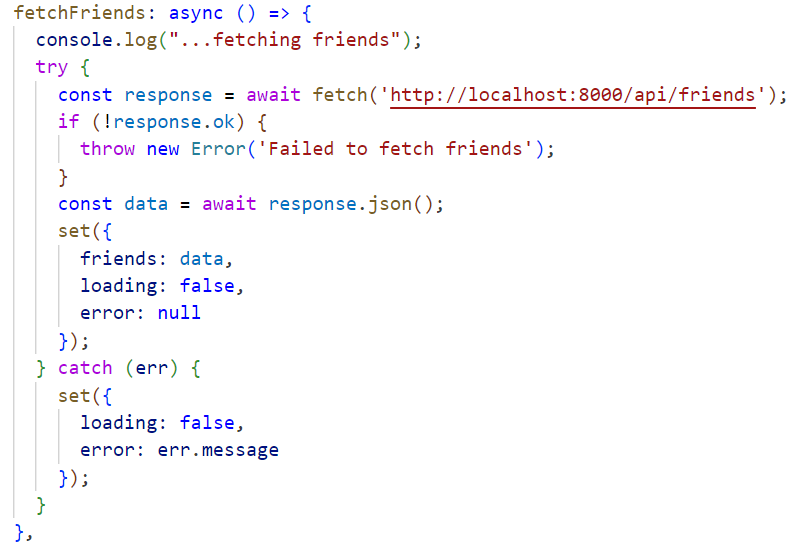
-
Use selective subscription in
Appto run the fetch action and display the data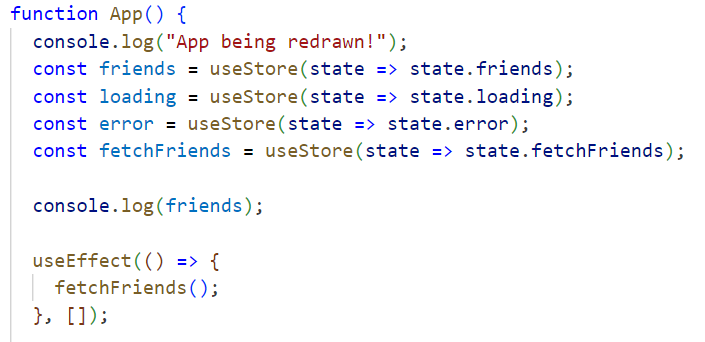
Sub components
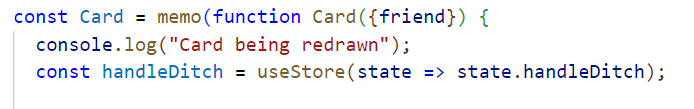
- Subcomponent data (e.g. courses, sections) can be passed in via props or subscribed to (by id) from inside the component
- With simple, already nested data, props still make sense here
- Since we've chosen to pass the
courseobject as a prop, we don't subscribe to it- The
Coursewill already be redrawn when the courses data changes and triggers a redraw ofApp
- The
-
Add the
addSectionaction to the store and subscribe to it fromCourse-
In your handler, use the
setfunction that is passed intocreateto do store updates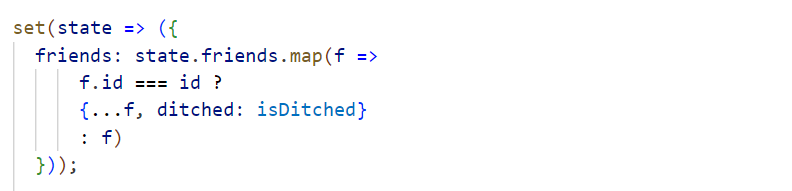
-
setpasses the store into your callback, but if you need access to the store outsideset, you can use thegetStoreparameter passed tocreate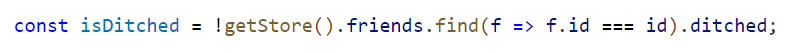
-
memotheCoursecomponent to avoid unnecessary redraws
Finishing it up
- Repeat for your
Sectioncomponent and its edit and delete actions - Do not memo the
Section(simple pass-through component and it's parent is already memoized) - Finish with the add course action