SVN User's Guide: Install Tortoise SVN on a Personal Machine
TortoiseSVN is a Windows GUI client for the SVN source control system. There are other clients, if you want to explore your options. The ASB 2.113 lab machines already have TortoiseSVN installed, and the 2nd floor ENGR lab should if it doesn't already. These instructions are for installing on your own laptop or home machine. Whether you're on- or off-campus makes no difference to the install process.
Step 1: Download
To download TortoiseSVN, point your web browser to http://tortoisesvn.net. On the front page, click on the "Downloads" tab.

On the downloads page, avoid the big misleading ad and click on the 32-bit or 64-bit installer.
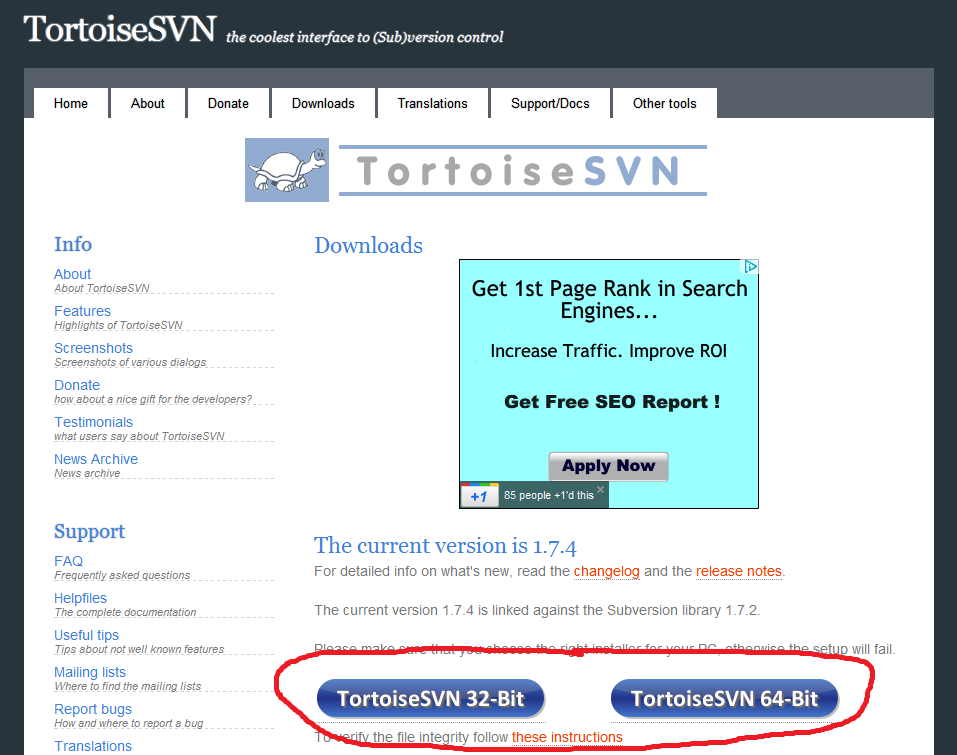
Step 2: Install
Run the installer, default settings should be fine.
Step 3: Check
Once TortoiseSVN is installed, you should get extra options on the context menu that comes up when you right click in any folder(including the desktop).
